We all know that iOS development never stops. There are hundred of skills you need to become a skilled iOS developer in the tech industry today. We got in touch with Ky Nguyen, a skilled iOS developer and technical leader at Fixir. He’s got the inside scoop on what skills are expected of iOS developers today in this ever changing and fast-paced industry.
 In my opinion, Auto Layout is an extremely wonderful UI builder system for iOS developers. You can try Auto Layout in two ways: Interface Builder and Programmatically.
I tried Auto Layout with Interface Builder and I fell in love with it. I became the best developer in my company using Auto Layout and I was requested to specifically build UI for all future projects.
After a long time of using Interface Builder, I received a great tutorial from Brian Voong, a skilled iOS app developer. I abandoned Interface Builder right after the tutorial and continued with Auto Layout programmatically.
Auto Layout programmatically allows me to use my imagination, code reusability, and it dynamically changes. I have an ability to imagine exactly what UI will look like after 1 year of using Auto Layout programmatically.
In my opinion, Auto Layout is an extremely wonderful UI builder system for iOS developers. You can try Auto Layout in two ways: Interface Builder and Programmatically.
I tried Auto Layout with Interface Builder and I fell in love with it. I became the best developer in my company using Auto Layout and I was requested to specifically build UI for all future projects.
After a long time of using Interface Builder, I received a great tutorial from Brian Voong, a skilled iOS app developer. I abandoned Interface Builder right after the tutorial and continued with Auto Layout programmatically.
Auto Layout programmatically allows me to use my imagination, code reusability, and it dynamically changes. I have an ability to imagine exactly what UI will look like after 1 year of using Auto Layout programmatically.
 The best iOS applications have gorgeous animations. Without animation, your app looks like a robot and you run the risk of losing users. Animation allows your app to come alive and fascinate its users. This is truly the future of tech and being skilled in animation will only make you more valuable to clients.
Now, what is the best way to start Animation? I would suggest you first watch a variety of YouTube animation videos, purchase this book from Ray Wenderlich, try them out for yourself, understand how code animates the objects, and transform your apps. Remember, practice makes perfect!
The best iOS applications have gorgeous animations. Without animation, your app looks like a robot and you run the risk of losing users. Animation allows your app to come alive and fascinate its users. This is truly the future of tech and being skilled in animation will only make you more valuable to clients.
Now, what is the best way to start Animation? I would suggest you first watch a variety of YouTube animation videos, purchase this book from Ray Wenderlich, try them out for yourself, understand how code animates the objects, and transform your apps. Remember, practice makes perfect!
 There are millions of talented iOS developers out there who create amazing code every day. Instead of developing a new custom alert view with images and animations, you can use some awesome codes from cocoacontrols website and make your app make it to the Appstore even faster.
There are many ways to use 3rd-party libraries in your projects, but I suggest you try one of these solutions I’ve used: Cocoapods and Carthage. For general projects, I still prefer Cocoapods. To get a better idea of which solution is more suitable for you, this blog post might be able to help.
There are millions of talented iOS developers out there who create amazing code every day. Instead of developing a new custom alert view with images and animations, you can use some awesome codes from cocoacontrols website and make your app make it to the Appstore even faster.
There are many ways to use 3rd-party libraries in your projects, but I suggest you try one of these solutions I’ve used: Cocoapods and Carthage. For general projects, I still prefer Cocoapods. To get a better idea of which solution is more suitable for you, this blog post might be able to help.
 Nowadays, iOS developers, especially from Vietnam, try framework or library to solve their problems without understanding what is exactly happening to their code. I think this a very bad habit. There are several advantages when it comes to digging into frameworks or libraries.
Digging into frameworks helps you to better understand the author’s purpose and to prevent unexpected issues.
Now, there are many libraries can help you solve a feature, but what is the best library to use for your project? You can figure this out when you dig into the source codes. By doing this, you will find out the most suitable and the one with the best performance
It’s important to remember that you can learn a lot from other iOS developers. The best way I improve my code is to read other code. I learn a lot from other libraries.
I’ve learned all of these skills throughout my iOS development. I hope these experiences can help other iOS developers continue to further their career. Now, on your point of view, what are the top skills iOS developers need to have and need to improve on? Feel free to comment below!
Nowadays, iOS developers, especially from Vietnam, try framework or library to solve their problems without understanding what is exactly happening to their code. I think this a very bad habit. There are several advantages when it comes to digging into frameworks or libraries.
Digging into frameworks helps you to better understand the author’s purpose and to prevent unexpected issues.
Now, there are many libraries can help you solve a feature, but what is the best library to use for your project? You can figure this out when you dig into the source codes. By doing this, you will find out the most suitable and the one with the best performance
It’s important to remember that you can learn a lot from other iOS developers. The best way I improve my code is to read other code. I learn a lot from other libraries.
I’ve learned all of these skills throughout my iOS development. I hope these experiences can help other iOS developers continue to further their career. Now, on your point of view, what are the top skills iOS developers need to have and need to improve on? Feel free to comment below!
1. Swift
Swift is a great place to start for all iOS developers. I started learning iOS from C#, and I found out that it was a smooth transition for me. It took me just a short amount of time to work on my first iOS application with my company. Swift grows quickly and some of the biggest technology companies have migrated to Swift. Most of the iOS developer job descriptions out there require Swift as a top skill. However, one problem with Swift is that it grows too fast and it changes too many things in each updated version. On the other hand, the one good thing about this is that Apple tells you how to make changes to your code accordingly.2. Programmatically Auto Layout
 In my opinion, Auto Layout is an extremely wonderful UI builder system for iOS developers. You can try Auto Layout in two ways: Interface Builder and Programmatically.
I tried Auto Layout with Interface Builder and I fell in love with it. I became the best developer in my company using Auto Layout and I was requested to specifically build UI for all future projects.
After a long time of using Interface Builder, I received a great tutorial from Brian Voong, a skilled iOS app developer. I abandoned Interface Builder right after the tutorial and continued with Auto Layout programmatically.
Auto Layout programmatically allows me to use my imagination, code reusability, and it dynamically changes. I have an ability to imagine exactly what UI will look like after 1 year of using Auto Layout programmatically.
In my opinion, Auto Layout is an extremely wonderful UI builder system for iOS developers. You can try Auto Layout in two ways: Interface Builder and Programmatically.
I tried Auto Layout with Interface Builder and I fell in love with it. I became the best developer in my company using Auto Layout and I was requested to specifically build UI for all future projects.
After a long time of using Interface Builder, I received a great tutorial from Brian Voong, a skilled iOS app developer. I abandoned Interface Builder right after the tutorial and continued with Auto Layout programmatically.
Auto Layout programmatically allows me to use my imagination, code reusability, and it dynamically changes. I have an ability to imagine exactly what UI will look like after 1 year of using Auto Layout programmatically.
3. Animation
 The best iOS applications have gorgeous animations. Without animation, your app looks like a robot and you run the risk of losing users. Animation allows your app to come alive and fascinate its users. This is truly the future of tech and being skilled in animation will only make you more valuable to clients.
Now, what is the best way to start Animation? I would suggest you first watch a variety of YouTube animation videos, purchase this book from Ray Wenderlich, try them out for yourself, understand how code animates the objects, and transform your apps. Remember, practice makes perfect!
The best iOS applications have gorgeous animations. Without animation, your app looks like a robot and you run the risk of losing users. Animation allows your app to come alive and fascinate its users. This is truly the future of tech and being skilled in animation will only make you more valuable to clients.
Now, what is the best way to start Animation? I would suggest you first watch a variety of YouTube animation videos, purchase this book from Ray Wenderlich, try them out for yourself, understand how code animates the objects, and transform your apps. Remember, practice makes perfect!
4. 3rd-Party Libraries
 There are millions of talented iOS developers out there who create amazing code every day. Instead of developing a new custom alert view with images and animations, you can use some awesome codes from cocoacontrols website and make your app make it to the Appstore even faster.
There are many ways to use 3rd-party libraries in your projects, but I suggest you try one of these solutions I’ve used: Cocoapods and Carthage. For general projects, I still prefer Cocoapods. To get a better idea of which solution is more suitable for you, this blog post might be able to help.
There are millions of talented iOS developers out there who create amazing code every day. Instead of developing a new custom alert view with images and animations, you can use some awesome codes from cocoacontrols website and make your app make it to the Appstore even faster.
There are many ways to use 3rd-party libraries in your projects, but I suggest you try one of these solutions I’ve used: Cocoapods and Carthage. For general projects, I still prefer Cocoapods. To get a better idea of which solution is more suitable for you, this blog post might be able to help.
5. Version Control
Version control is one skill that can’t be missing from any iOS developer. There are two popular ways to work with version control: a UI application or command lines. I always suggest my developers use command lines instead of an application. UI applications do everything for you so that you can’t understand what is going on with your version control. Using command lines helps you to understand clearly what happens with your command and how to combine commands together to solve a conflict.6. Framework Digging
 Nowadays, iOS developers, especially from Vietnam, try framework or library to solve their problems without understanding what is exactly happening to their code. I think this a very bad habit. There are several advantages when it comes to digging into frameworks or libraries.
Digging into frameworks helps you to better understand the author’s purpose and to prevent unexpected issues.
Now, there are many libraries can help you solve a feature, but what is the best library to use for your project? You can figure this out when you dig into the source codes. By doing this, you will find out the most suitable and the one with the best performance
It’s important to remember that you can learn a lot from other iOS developers. The best way I improve my code is to read other code. I learn a lot from other libraries.
I’ve learned all of these skills throughout my iOS development. I hope these experiences can help other iOS developers continue to further their career. Now, on your point of view, what are the top skills iOS developers need to have and need to improve on? Feel free to comment below!
Nowadays, iOS developers, especially from Vietnam, try framework or library to solve their problems without understanding what is exactly happening to their code. I think this a very bad habit. There are several advantages when it comes to digging into frameworks or libraries.
Digging into frameworks helps you to better understand the author’s purpose and to prevent unexpected issues.
Now, there are many libraries can help you solve a feature, but what is the best library to use for your project? You can figure this out when you dig into the source codes. By doing this, you will find out the most suitable and the one with the best performance
It’s important to remember that you can learn a lot from other iOS developers. The best way I improve my code is to read other code. I learn a lot from other libraries.
I’ve learned all of these skills throughout my iOS development. I hope these experiences can help other iOS developers continue to further their career. Now, on your point of view, what are the top skills iOS developers need to have and need to improve on? Feel free to comment below!