Remote work is on the rise.
Hiring managers are predicting that 38% of their employees will work remotely in the next 10 years. Adding to that, remote work was the fourth most searched job in 2017 in the US. From a macro perspective, here’s what the search trend has looked like since 2004:
 With a steady incline in interest and offers, remote work is less of a dream-for-some than a reality for many. As globalization is spreading at a rapid pace along with reliable, strong internet connectivity, chances are that you — or someone you know — has worked remotely for some part of their career. While this mostly applies to freelancers, full-time staff do it as well.
As you’ve decided to read this guide, maybe you’re looking to assemble a remote team. Or do you already have one? Either way, it might seem like a challenge to build and manage — but it doesn’t have to be trickier than an office. Regardless, you probably have a few questions.
Where do you start? How do you find workers? And how do you ensure quality? Especially when it comes to finding good people — this can seem like a steep challenge. And that’s simply the nature of the beast.
Many of us have been there. Let’s say you need a developer. You head to one of the freelancing sites, interview candidates, and you settle on one. You give out some instructions, and then you hold your breath.
It’s a gamble and a far too common story.
So what’s the alternative?
This guide, for starters. It will show you how to maximise your chances of assembling and managing a successful remote team. These tips can be mainly applied to most — if not any — kind of remote workers.
With a steady incline in interest and offers, remote work is less of a dream-for-some than a reality for many. As globalization is spreading at a rapid pace along with reliable, strong internet connectivity, chances are that you — or someone you know — has worked remotely for some part of their career. While this mostly applies to freelancers, full-time staff do it as well.
As you’ve decided to read this guide, maybe you’re looking to assemble a remote team. Or do you already have one? Either way, it might seem like a challenge to build and manage — but it doesn’t have to be trickier than an office. Regardless, you probably have a few questions.
Where do you start? How do you find workers? And how do you ensure quality? Especially when it comes to finding good people — this can seem like a steep challenge. And that’s simply the nature of the beast.
Many of us have been there. Let’s say you need a developer. You head to one of the freelancing sites, interview candidates, and you settle on one. You give out some instructions, and then you hold your breath.
It’s a gamble and a far too common story.
So what’s the alternative?
This guide, for starters. It will show you how to maximise your chances of assembling and managing a successful remote team. These tips can be mainly applied to most — if not any — kind of remote workers.
 1.1 Myths about remote work
Remote workers slack off.
Nope. In fact, employees showed a whopping 17% increase in productivity by working from home, according to Stanford research.
Remote workers will simply stop working.
Again, not usually the case. The same study as above showed a 50% less turnover rate.
Company culture will suffer.
It can, just like in any office. So ensure you work proactively to grow your remote culture. Make video meetings a staple and get everyone engaged on a regular basis. Read more here.
Remote workers need to be available all the time.
Again, no. Set your company schedules to ensure you’re all aware of each other’s availability. Being available all the time is a sure-fire way to kill motivation and cause burnout in the long-run. Work hard at your work-time and have and respect firm boundaries.
Ready to dig deeper? Let’s move on to finding a team.
1.1 Myths about remote work
Remote workers slack off.
Nope. In fact, employees showed a whopping 17% increase in productivity by working from home, according to Stanford research.
Remote workers will simply stop working.
Again, not usually the case. The same study as above showed a 50% less turnover rate.
Company culture will suffer.
It can, just like in any office. So ensure you work proactively to grow your remote culture. Make video meetings a staple and get everyone engaged on a regular basis. Read more here.
Remote workers need to be available all the time.
Again, no. Set your company schedules to ensure you’re all aware of each other’s availability. Being available all the time is a sure-fire way to kill motivation and cause burnout in the long-run. Work hard at your work-time and have and respect firm boundaries.
Ready to dig deeper? Let’s move on to finding a team.
 2. A comprehensive project overview.
Don’t be afraid to tell candidates about your project. This is your chance to sell the job to attract the right candidates. Be clear, concise, and specific about what is needed. References to websites, examples or specific needs will help. Remember, the more information you provide up front will weed out the right candidates from the wrong ones.
2. A comprehensive project overview.
Don’t be afraid to tell candidates about your project. This is your chance to sell the job to attract the right candidates. Be clear, concise, and specific about what is needed. References to websites, examples or specific needs will help. Remember, the more information you provide up front will weed out the right candidates from the wrong ones.
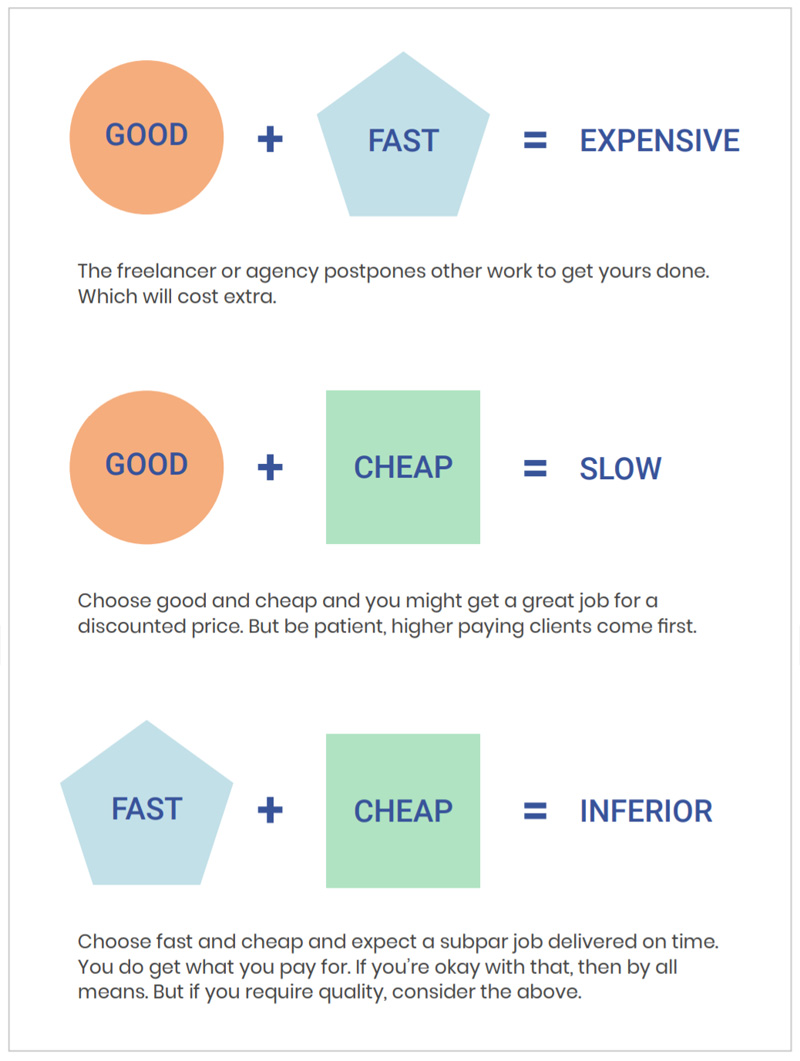
 The more detailed, and the more obvious, it is, the smoother the sailing will be. Share it with a trusted friend and get their feedback. (Aim for someone with the pre-required knowledge needed for the project.) Do they understand what you want made? If they do, it’s a good start. Otherwise, keep refining it. Clear requirements are the best way to set yourself up for success.
The more detailed, and the more obvious, it is, the smoother the sailing will be. Share it with a trusted friend and get their feedback. (Aim for someone with the pre-required knowledge needed for the project.) Do they understand what you want made? If they do, it’s a good start. Otherwise, keep refining it. Clear requirements are the best way to set yourself up for success.
 Sometimes, contracts can seem like a hassle. Where do you start? What should you include? And how do you know the contract covers all of the key aspects? It’s easy to want to skip this step, especially for short-term assignments. But trust us: don’t.
Setting clear deliverables and outlining them in a contract will help you get the job that you want done. There are many contract templates online that you can use and customise based on your needs.
Additionally, you should consider signing an NDA (non-disclosure agreement). This ensures that your ideas stay protected. If you don’t want to deal with putting together a contract and an NDA in case of missing an important detail, that’s where we can help. At Pangara, we handle all the administrative tasks for you. With air-tight contracts and NDAs that ensure you get what you want, and that your project is safe.
Sometimes, contracts can seem like a hassle. Where do you start? What should you include? And how do you know the contract covers all of the key aspects? It’s easy to want to skip this step, especially for short-term assignments. But trust us: don’t.
Setting clear deliverables and outlining them in a contract will help you get the job that you want done. There are many contract templates online that you can use and customise based on your needs.
Additionally, you should consider signing an NDA (non-disclosure agreement). This ensures that your ideas stay protected. If you don’t want to deal with putting together a contract and an NDA in case of missing an important detail, that’s where we can help. At Pangara, we handle all the administrative tasks for you. With air-tight contracts and NDAs that ensure you get what you want, and that your project is safe.
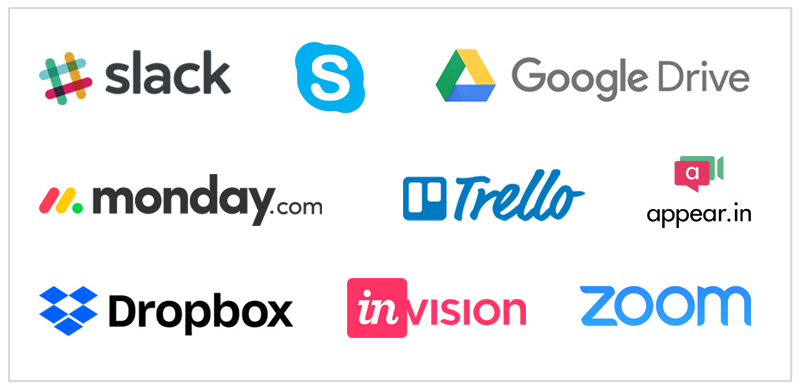
Slack Every company needs a base or some sort of headquarters. Virtual or not. Cue Slack. Communication becomes number one when it comes to managing staff remotely. Skype Skype used to be the go-to chat and video solution for companies before the emergence of Slack. While it lacks some organizational features of the former, it still has a solid market grip.
Zoom When people were in search of an app that had a strong video conferencing and screen sharing feature, Zoom came to the rescue. Add file sharing, cross platform messaging and more to that. Appear.in appear.in is a video collaboration tool that lets you easily have video conversations. Similar to Zoom, you can quickly set up a room, but appear.in requires no registration for basic version.
Monday Monday’s collaborative board allows you and your team members to track ongoing projects and upcoming deadlines while allowing you to say on top of everything while looking ahead. Trello Out of the many project management tools out there, Trello ranks pretty high. With your team’s roadmaps all in one place, it makes it much harder for things to slip through the cracks.
GDrive Google Drive’s easily shareable platform is not only inherently collaborative with it’s sharing capabilities but it’s also easy to keep organized and instantly searchable. DropBox Sharing large and small files with your team just got that much easier. Not only is it a great tool for storage but users can also collaborate on projects by commenting, highlighting or editing.
InVision InVision is a digital product design platform for prototyping, collaboration, and workflows. Share mockups and wireframes with your team, and quickly gather feedback and ideas.5.1 Set up your remote work policy
Everyone works differently. And let’s face it: Not everyone is cut out for remote work. Some people find it very hard to motivate themselves without an office and fellow co-workers around them. But let’s assume your workers don’t belong in that category. How then, do you ensure to maximize each worker’s productivity and happiness?
First, set up some broad ground rules. Don’t expect anything from a remote team that you wouldn’t expect in a local team, but also don’t be too lax. If there’s a timeframe that you’re expecting your employees to be working and to be available — ensure that it actually is followed.
Ensure you cover things such as:

8. Avoid common pitfalls
Don’t feel like reading it all now? Get the PDF-version here.
Before we get started — it’s a long post, so you can skip directly to any section here:
Ready? Let’s get to it.
Ready? Let’s start with the basics.
1. What are the benefits of remote work?
Isn’t remote work harder to manage? And results are mostly lacking? Not necessarily. For starters, many feel more productive working at home. Here are some statistics to chew on:- Remote workers regard themselves as 18% more productive.
- 58% of surveyed workers said working away from the office would improve motivation.
- 76% of surveyed US workers said they prefer to do important tasks in places other than the office.
 1.1 Myths about remote work
Remote workers slack off.
Nope. In fact, employees showed a whopping 17% increase in productivity by working from home, according to Stanford research.
Remote workers will simply stop working.
Again, not usually the case. The same study as above showed a 50% less turnover rate.
Company culture will suffer.
It can, just like in any office. So ensure you work proactively to grow your remote culture. Make video meetings a staple and get everyone engaged on a regular basis. Read more here.
Remote workers need to be available all the time.
Again, no. Set your company schedules to ensure you’re all aware of each other’s availability. Being available all the time is a sure-fire way to kill motivation and cause burnout in the long-run. Work hard at your work-time and have and respect firm boundaries.
Ready to dig deeper? Let’s move on to finding a team.
1.1 Myths about remote work
Remote workers slack off.
Nope. In fact, employees showed a whopping 17% increase in productivity by working from home, according to Stanford research.
Remote workers will simply stop working.
Again, not usually the case. The same study as above showed a 50% less turnover rate.
Company culture will suffer.
It can, just like in any office. So ensure you work proactively to grow your remote culture. Make video meetings a staple and get everyone engaged on a regular basis. Read more here.
Remote workers need to be available all the time.
Again, no. Set your company schedules to ensure you’re all aware of each other’s availability. Being available all the time is a sure-fire way to kill motivation and cause burnout in the long-run. Work hard at your work-time and have and respect firm boundaries.
Ready to dig deeper? Let’s move on to finding a team.
2. How to hire a remote team
2.1 Find employees
Finding remote workers isn’t the hardest part. They’re out there. The difficult part is finding good workers. You can find them on any of the large freelancing or job sites out there. When it comes to writing a job ad, be mindful to be as specific as you can. This will increase your odds of targeting a candidate that is a good fit for your project. And writing a strong job post isn’t rocket-science. Nor does it have to be very long. In fact, the more concise and to-the-point it is, the better — most of the time. To help you out, we’ve put together a 4-point list that describes how you write a job-post to attract top candidates.1. A clear, descriptive title.
Ensure that you actually describe what it is that you want. Good example: WordPress Developer with Knowledge of PHP and WooCommerce This title clearly expresses what is needed and you immediately filter out irrelevant candidates. Bad example: Website developer This title is ambiguous and vague, and is sure to attract all kinds of candidates. 2. A comprehensive project overview.
Don’t be afraid to tell candidates about your project. This is your chance to sell the job to attract the right candidates. Be clear, concise, and specific about what is needed. References to websites, examples or specific needs will help. Remember, the more information you provide up front will weed out the right candidates from the wrong ones.
2. A comprehensive project overview.
Don’t be afraid to tell candidates about your project. This is your chance to sell the job to attract the right candidates. Be clear, concise, and specific about what is needed. References to websites, examples or specific needs will help. Remember, the more information you provide up front will weed out the right candidates from the wrong ones.
3. Desired experience and skills.
Is this job best suited for entry level or more experienced professionals? Is it full time or on a contract basis. Is it only open for people with certain types of skills? Divide experience and skills into “must-haves” and “nice-to-haves” to help get as many qualified candidates as you can.4. Approximate project scope.
It might be difficult to anticipate how long a project will take. But giving an approximate scope will help you set realistic expectations from the start. As for cost, you might have seen this piece of advice online that explains the quality-price ratio. It’s generic. But it’s true. If you’re promised fast, quality work for next to nothing, don’t expect stellar results. And if quality is important to you, get prepared to pay for it as well. Most of the time, this investment pays off in the end. Users can sense the difference between a great product and a not-so-great product. So if you’re looking for excellent work, be willing to pay a competitive rate. In this case, the phrase “you get what you pay for,” couldn’t be more true and is something to keep in mind when going through this process.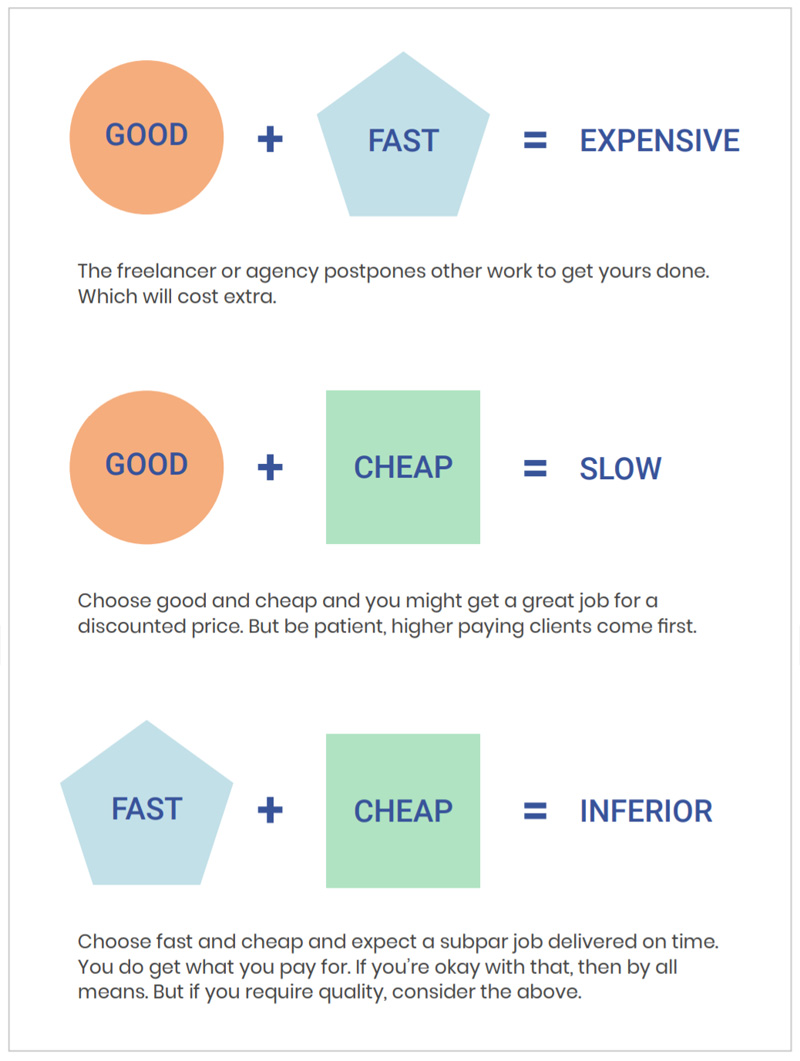
2.2 Set clear deliverables
The more specific you are about your deliverables, the better your chances of a successful result will be. For one, this sets the expectations of the candidate. He or she can then gauge whether this is something they will be able to deliver. Not only will this make the job easier for the candidate, but you will also get more use out of your investment. Both parties will be happy. On the other hand, if you don’t know what you want, don’t expect the candidate to. The more specific you are about your deliverables, the better your chances are of a successful result. For one, this sets the expectations. The candidate can then gauge whether this is something they will be able to deliver. Not only will this make the job easier for the candidate but you will also get more use out of your investment. If the candidate easily misunderstands the instructions, you’ll be wasting mutual time. A good way to ensure your instructions are up to par is to write a detailed deliverables document. Keep in mind that this document needs to be longer than you think. The more detailed, and the more obvious, it is, the smoother the sailing will be. Share it with a trusted friend and get their feedback. (Aim for someone with the pre-required knowledge needed for the project.) Do they understand what you want made? If they do, it’s a good start. Otherwise, keep refining it. Clear requirements are the best way to set yourself up for success.
The more detailed, and the more obvious, it is, the smoother the sailing will be. Share it with a trusted friend and get their feedback. (Aim for someone with the pre-required knowledge needed for the project.) Do they understand what you want made? If they do, it’s a good start. Otherwise, keep refining it. Clear requirements are the best way to set yourself up for success.
2.3 Interview candidates (and pay attention to what they ask)
Once you’ve laid out requirements and shortlisted candidates, it’s time to start the interview process. After they’ve read your scope, pay close attention to what questions they may ask. Are the questions relevant? Do they bring up potential problems or ideas on how to improve the project? Are they genuinely interested in the task at hand? Always ensure that it’s clear the candidate has understood your project. This can often be seen in their why-questions. That is, the candidate inquires as to why certain features are in place, why others aren’t, and what the general purpose of the project is. The more questions of this kind, the better. This will help them to better understand the project and increase your chances of receiving a positive result. With that said, don’t expect them to work off your brief and to produce something amazing right off the bat. It’ll take time for both parties to get comfortable working with each other and to get a flow of approval going too Continuous communication is key. You always have to make sure that the work is in line with your expectations. It helps to check in with your candidate periodically to make there they’re on the right track. Finally, don’t be afraid to ask questions you might find uncomfortable. How many of their clients are repeat clients? How many times have they failed to deliver on time? Etc. Also, try to probe the potential for future work. Do they have any upcoming projects that they’ve made commitments with yet? If things work well, you might want to extend your contract whether it’s for ongoing work or for future updates so it’ll help to keep in mind upcoming schedules. The answers to these questions are important. But more importantly, these questions should be used to gauge their level of communication and how comfortable they are with this information. Clear communication signifies a higher level of professionalism which bodes well for future work. In summary, it’s not always easy to know you’re betting on the right candidate. And while there are no “silver bullets” in terms of interview questions, these come about as close as you can get. Finally, pay attention to whether or not they have a good Internet connection and equipment. In this line of work, both of these are key. In summary, it’s not always easy to know you’re betting on the right candidate. With every candidate, you’re taking a risk. And while there are no “silver bullets” for finding top candidates in terms of interview questions, if you follow these tips, you can still get pretty close. Below, we’ve outlined 10 key questions you can use to start with. This should get you pretty far.2.3.1 Ten interview questions
We recommend using these 10 questions as a guideline for how you should shape your interview. Remember, don’t simply listen for good answers, listen for good questions. Both go hand in hand. 1. Tell me about a challenging project you worked on and how you came to resolve the issues. First and foremost, you will learn how the candidate handles various types of challenges. 2. What are some other projects you’ve worked on that are similar to this? Listen for relevant experience that could be useful to your proposed project. 3. What questions do you have after looking at the project description? Relevant questions will show they have thoroughly understood the project. 4. What do you think are the core skills required or recommended for this project? This will further show what level of understanding they have of the project. 5. Given your understanding of the project, what problems or contingencies do you anticipate may arise in the future? Can they reasonably foresee how this project can evolve? Showing that they can predict problems before they arise is key. 6. What would you change about what we’re doing right now? This is the final “acid test” that can show a comprehensive project grasp. 7. What are you personally excited about working on with this project? Learn what he or she is personally interested in. If they are concerned about a certain element of the project but find another to be far more inspiring, it’s useful to know beforehand. 8. What are your normal business hours? When do they usually work and for how long? This is important to know so you can learn when to expect availability, see deliverables and see if something may need to be changed. 9. If contracted, what will you do on the first day? This question helps gauge their level of project planning. 10. If a question or problem arises while working on this project, how would you approach it? A final, but crucial, question. You need to understand how they will approach problems that may arise along the way. Of course, no project is 100% smooth sailing, so knowing that they will be able to handle and bring up issues in time is key.2.4 Get a trial period
Once you’ve narrowed down a few applications, you may feel as if you’re ready to pull the trigger and immediately get started. But something continues to hold you back, right? Trust us, that’s normal. Remote work might be tricker to predict than office work. Not everyone is used to it — or even cut out for it. Because of this, your best bet is to ask if your candidate is open for a short trial period. During that time you will see whether or not they’re a good cultural fit, as well as how they manage their remote tasks. And this goes both ways. This trial period will also help the candidate to determine is this job is the right fit for them too.2.5 Write a contract (plus an NDA)
 Sometimes, contracts can seem like a hassle. Where do you start? What should you include? And how do you know the contract covers all of the key aspects? It’s easy to want to skip this step, especially for short-term assignments. But trust us: don’t.
Setting clear deliverables and outlining them in a contract will help you get the job that you want done. There are many contract templates online that you can use and customise based on your needs.
Additionally, you should consider signing an NDA (non-disclosure agreement). This ensures that your ideas stay protected. If you don’t want to deal with putting together a contract and an NDA in case of missing an important detail, that’s where we can help. At Pangara, we handle all the administrative tasks for you. With air-tight contracts and NDAs that ensure you get what you want, and that your project is safe.
Sometimes, contracts can seem like a hassle. Where do you start? What should you include? And how do you know the contract covers all of the key aspects? It’s easy to want to skip this step, especially for short-term assignments. But trust us: don’t.
Setting clear deliverables and outlining them in a contract will help you get the job that you want done. There are many contract templates online that you can use and customise based on your needs.
Additionally, you should consider signing an NDA (non-disclosure agreement). This ensures that your ideas stay protected. If you don’t want to deal with putting together a contract and an NDA in case of missing an important detail, that’s where we can help. At Pangara, we handle all the administrative tasks for you. With air-tight contracts and NDAs that ensure you get what you want, and that your project is safe.
2.6 Manage the onboarding process
Make a realistic assessment of how much oversight this project or full-time role will need. If it’s a complex undertaking with many moving parts, it will demand more of your time. Don’t let this deter you from moving forward with the actual project. It’s better to make sure everything is going according to plan, rather than to end up with a project that looks more like an apple when you expected an orange. Proper onboardings can be tricky. But they don’t have to be that difficult when you take the right steps.. Here’s a checklist to get you on the right foot with your employee.1. Gather project documents.
Get all the relevant documents in order to brief your hire. Explain the Strategy and Business of your company and the task at hand. Ensure that the employee understands the bigger picture of your business. This includes things such as who your clients are and what your goals are.2. Connect your hire to tools and team.
Do you use a project management software? Or any other team tools? Onboard your employee to relevant tools and also introduce them to your team. If they’re a temporary or full-time hire, it helps to make them feel as they truly are a part of your team. Have a video call, and lightly intro everyone.3. Ensure communication systems are in place.
In line with the above, ensure that you have proper communication in place. Whether this be Slack or Skype or any other easy-to-use tool, always make sure you have proper communication channels in place. Also, establish if you will have regular weekly or monthly meetings, for example, so that there is less ambiguity about communication.4. Establish milestones and KPIs.
Set clear expectations to make sure that you, and your employee, can maximize the results.5. Ask if there are any questions.
There will be questions. And if they don’t arise, proactively ask if there are any questions along the way. This will surely help avoid confusion in the long-term.6. Delegate tasks.
Delegate tasks and get the work started. Again, ensure it’s clear what’s going to happen next.7. Build and nurture the relationship.
Finally, even it’s a freelancer and a temporary member, it’s always beneficial to nurture the personal relationship. Not simply viewing it as a business transaction. Don’t be afraid to ask questions about hobbies, etc.You may end up working with them again down the line so it’s important to build a strong relationship with them.8. Optional: Assign a mentor
This might not always be possible, but if it is — go for it. By assigning them a mentor to onboard them, you’ll have a new kickass employee very soon.3. Communication and collaboration
When it comes to managing a remote team, there are a handful of project management tools out there to choose from. But which ones are the most useful? When you begin your search, the results can be overwhelming. We’ve highlighted a few of the many tools out there that we like best in the categories of communication, project management, and storage in order to keep remote teams productive, connected and most importantly, happy.Tools
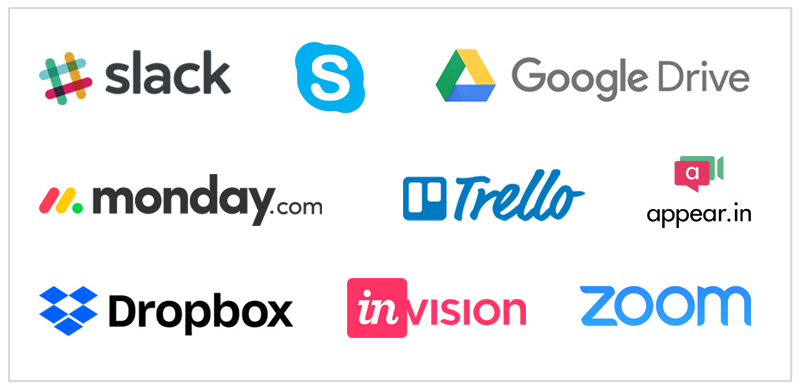
Chat
Slack Every company needs a base or some sort of headquarters. Virtual or not. Cue Slack. Communication becomes number one when it comes to managing staff remotely. Skype Skype used to be the go-to chat and video solution for companies before the emergence of Slack. While it lacks some organizational features of the former, it still has a solid market grip.
Video
Zoom When people were in search of an app that had a strong video conferencing and screen sharing feature, Zoom came to the rescue. Add file sharing, cross platform messaging and more to that. Appear.in appear.in is a video collaboration tool that lets you easily have video conversations. Similar to Zoom, you can quickly set up a room, but appear.in requires no registration for basic version.
Task management
Monday Monday’s collaborative board allows you and your team members to track ongoing projects and upcoming deadlines while allowing you to say on top of everything while looking ahead. Trello Out of the many project management tools out there, Trello ranks pretty high. With your team’s roadmaps all in one place, it makes it much harder for things to slip through the cracks.
Documentation
GDrive Google Drive’s easily shareable platform is not only inherently collaborative with it’s sharing capabilities but it’s also easy to keep organized and instantly searchable. DropBox Sharing large and small files with your team just got that much easier. Not only is it a great tool for storage but users can also collaborate on projects by commenting, highlighting or editing.
Design
InVision InVision is a digital product design platform for prototyping, collaboration, and workflows. Share mockups and wireframes with your team, and quickly gather feedback and ideas.
4. Communication guidelines
This may seem repetitive but communication is the alpha and the omega of remote team management. If there’s one takeaway from this that is the most important, it’s to keep it clear and keep it consistent.4.1 Check in
For starters, regularly ask your employees questions. Is everything going according to plan? Do they have any issues? Are there any unclarities? Don’t always expect the worker to bring this up. Sometimes, freelancers may avoid bringing up certain issues and continue to keep working. This isn’t ideal, but not unheard of. Thus, make sure you inquire into how the work is going, and ask if there are any obstacles along the way. The best way to do this is to have regular meetings scheduled with your employees. Do this as often as you need. One-on-one meetings can get lost among the team or department-wide meetings, but are equally crucial. Check in with your employees to see how they’re doing. Are there any issues, questions or comments? Or simply use these check-ins to get to know them a bit.4.2 Be clear
Be direct in your requests and questions. This includes expectations too. If things are unclear during the process, it’s your job to untangle them for your mutual benefit. If a project isn’t going the way you hoped, remain positive. But be direct about what you want and what you expect. If a task isn’t delivered on time, don’t be afraid to probe into why. Be kind, but firm. This can be especially tricky in remote teams, as bodily and facial cues are lost over email and chat platforms. So if there’s something potentially sensitive that needs to be addressed, suggest you hop on a video call. A one-on-one connection can help resolve any textual ambiguities. Always lead with genuine positive feedback, and check the status of a certain project or task. Remember to frame it correctly: You want to help get something done, not call someone out for missing a deadline.4.3 Decide when to use video
A quick point worth noting about chat vs video: Chat could easily be the way to go most of the time. But every now and then, bring people on video — or at least voice — calls to get together. The more you understand each other, and frankly — the friendlier you are — the smoother the work will flow. If you’re on good terms, it will be easier for the hire to bring up potential issues or obstacles. And it will be easier for you to request changes and iterations. Start doing this during the interview. If you feel any unease, as in that the candidate might be difficult to work with, consider moving on. Better yet, listen to your gut feeling. If it’s telling you something might be off, it could be better to go with another candidate.5. How to manage a remote team
Remote teams typically require more structure. But when it actually comes down to managing a remote team, it can be easy for managers to provide less structure than in a traditional office. It’s important to keep this in mind: don’t allow less meetings, looser expectations, and fewer planned activities. Ensure KPIs are there and followed up on, meetings attended, and activities joined. Consider establishing guidelines for things like work-hours, expected response-time, and appropriate channels, for example via an agreed-upon work policy.5.1 Set up your remote work policy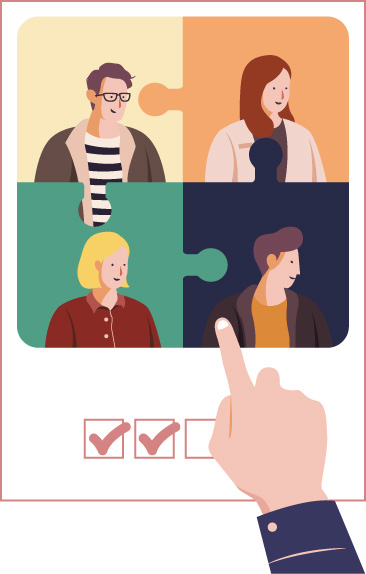
Everyone works differently. And let’s face it: Not everyone is cut out for remote work. Some people find it very hard to motivate themselves without an office and fellow co-workers around them. But let’s assume your workers don’t belong in that category. How then, do you ensure to maximize each worker’s productivity and happiness?
First, set up some broad ground rules. Don’t expect anything from a remote team that you wouldn’t expect in a local team, but also don’t be too lax. If there’s a timeframe that you’re expecting your employees to be working and to be available — ensure that it actually is followed.
Ensure you cover things such as:
- Work schedule
- Meetings
- Tools
- Communication
- Results
5.1.1 Set a schedule
Are there particular hours a certain employee must be available? Detail that. If it’s completely flexible as long as results are followed, ensure that’s explicit as well. If you’re working with multiple time-zones, still try to ensure you can get the entire team together at regular intervals. Whether this be departments or the entire company, regular video-meetings typically help productivity and staying up to date. As for coordinating schedules, try Google Calendar’s Additional Time Zone function. Go to Settings and set your company time zone. That way your employees will see that time-zone side-by-side with their own. Another useful tool is www.worldtimebuddy.com that allows you to quickly and easily compare different time-zones. Missing a meeting because of a miscalculating a timezone can be frustrating! For your ongoing team meetings, it’s important to schedule regular intervals. Make sure you firmly establish a time for these meetings, say every Monday. So that during that time, staff can be available and in a quiet environment. It can be frustrating when you’re trying to speak to someone who’s in a noisy coffee shop or even at an airport!
5.1.2 Setup tools and connectivity
Tools and connectivity are key when it comes to managing a remote team. If someone has subpar equipment, consider upgrading them. It’s well worth the investment especially when it comes to relationship building with a remote team, connectivity is key. Here, you must establish the ground rules for gear and connection. This is the bare minimum:- Mic
- Video
- Headset
5.1.3 Establish KPIs
KPIs — or key performance indicators — might even be more important when it comes to managing a remote team. With clear expectations and desired results, it will be easier to foster motivation among the team. It will also help remote team members keep themselves accountable for their targets. Establish clear monthly, quarterly, and perhaps annual goals and ensure that each team member understands their role. With each person adopting a responsibility, the machinery will flow more smoothly. Along with this comes the establishing of a clear way of showing your work. For example by using a task management system, you can have each team member be responsible for their own task. This can massively help in keeping everyone up to date. Furthermore, it helps foster accountability, by having an open space where tasks are delivered and reviewed. Establish a system that works for your company, whether it’s a simple Kanban-board or a more complex editorial board, an open project management system can be tremendously useful.6. Creating a strong remote company culture
In a local office, company culture just seems to happen. But when you’re working with a distributed team across the country or the world, this has to be far more deliberate. You need to proactively engage employees, both in order to fully understand their perspective — but also to simply get to know them. This doesn’t happen as easily in a remote office — even though Slack can be a great communications tool, it’s not exactly the same as sitting next to your colleagues in an office. And not to be a broken record, but: To foster a strong remote company culture you need consistent communication. Here’s 4 tips to help you create the right distributed environment for your company.6.1 Establish a set of meetings and check-ins
This can — and probably should — include formal, as well as more informal meetings. To kick every week off with a Monday meeting might serve as a good way to keep everyone on track and up to date. On the flipside, ending each Friday with a casual video get-together might serve as a great way to round off the week. For example by allowing your colleagues to hold a presentation about something they’re passionate about. Either way, by having scheduled regular meetings, you ensure you allow for business as well as casual communication and can help get things done — as well as get to know your colleagues.6.2 Set a structure and expect it to be followed
Remote cultures can appear to be more lax than working in a traditional office. People start working at different times, they can work from various locations, and you only see their faces once per week. But in spite of that — or maybe simply because of that reason — remote cultures need solid structures. In order for everything to run smoothly, establish an agenda for the meetings, a process for handling tasks, and ensure key decisions are captured in writing.6.3 …but remain flexible
Be firm about your structure, but understand that remote work can involve some more challenging aspects than traditional office-work. Respect people’s off hours, and have tolerance for the occasional connectivity issue. It happens. Remote work requires empathy in that tone can get lost over chat.6.4 And over-communicate
Do this for yourself and encourage your colleagues to do the same. This applies to discussing projects as well as more major company decisions. A common thread throughout the proces of establishing of a strong company culture is transparency. As soon as people feel left out of the loop, motivation can start slipping away. Get everyone on board of the same mission, and communicate this on a regular basis.6.5 Embrace teams as well as individuals
If you have one or two distributed individuals working remotely, it can be easy to let them slip through the company-cracks. So be vigilant to include remote team members — even if they are the only one — on all-hands meetings and events (if possible). Helping people feel included and part of the company will lead to happier and more engaged employees.7. How to ensure security
Security isn’t usually top of mind when it comes to assembling a remote team. And frankly, it can be hard to enforce when everyone is distributed. But there are a few things you can do to keep things as safe as possible.- Use two-factor authentication, for example via Google Authenticator, whenever possible.
- Encourage the use of passphrases rather than passwords.
- Advise your staff to refrain from using unprotected wifi networks.
8. Avoid common pitfalls
- Not treating the team as a team
- Not giving enough feedback
- Information inequality
- Lack of connection
- Lack of growth
Conclusion
Remote team management can appear tricky at first, but it doesn’t have to be rocket science. If there’s one common theme throughout remote team management, it’s to be proactive about communication. Strive to over-communicate, and don’t let anything fall through the cracks. This also ties in with transparency. Ensure you always keep your remote staff in the loop about what’s going on, and ensure there is information equality. Keep that in mind, and by following the guidelines outlined here, you should be well on your way to assembling and managing a thriving remote team.
Tagged Guide